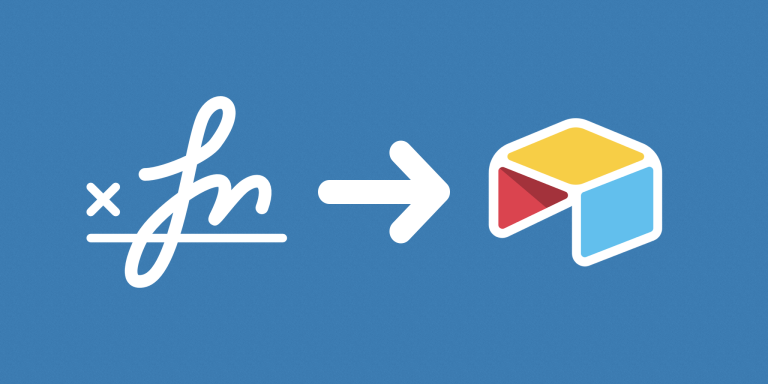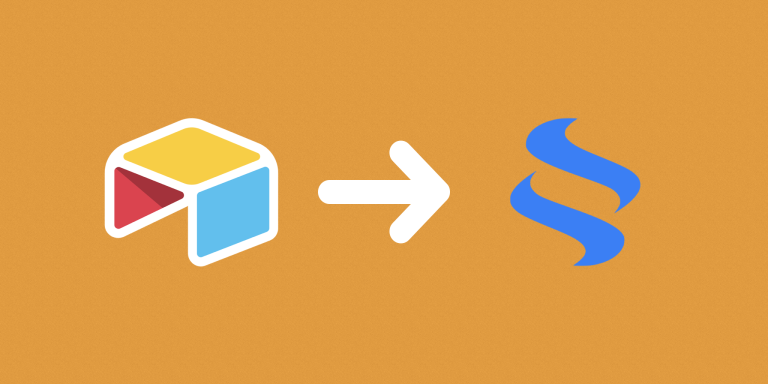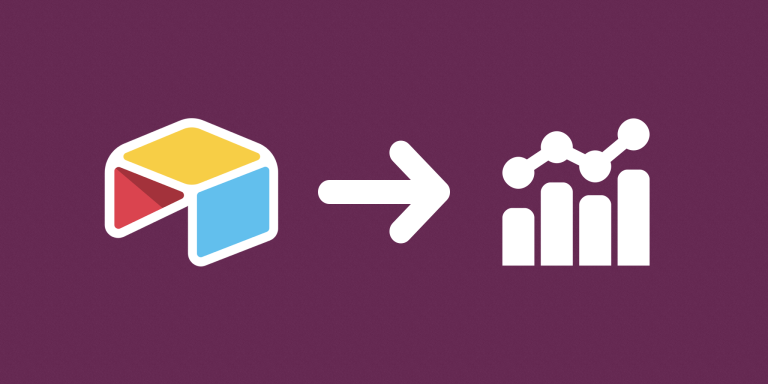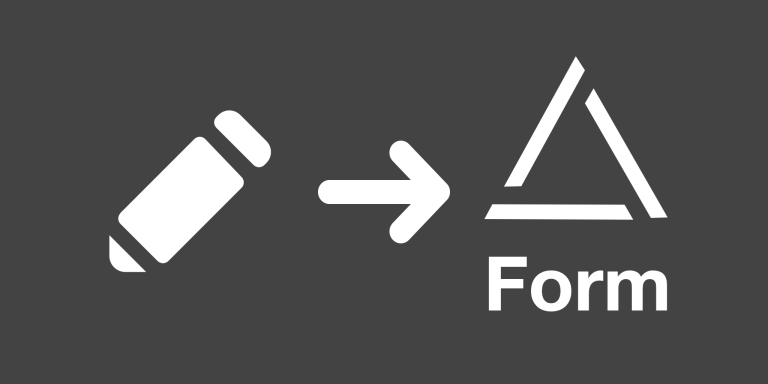Do you use an Airtable form to check customers in? Do you need them to sign a waiver? Now, after they fill-up the form, they’ll be forwarded to a signing page. When they’re done, their hand signature will be added to Airtable as an image attachment.
This is the easiest way to add signatures as attachments in Airtable Form. This tool integrates with Airtable form itself. The way it works is that after the form is filled and submitted, the user would then be asked to add their signature. When they’re done, their signature will be automatically added as an attachment to their Airtable record.
Features
- Supports drawing signatures.
- Supports typing signatures.