The miniExtensions Form allows you to display images and other files from Airtable attachments fields to your user. You can decide whether you simply want to display existing files, or also let your users add or remove files from the field.
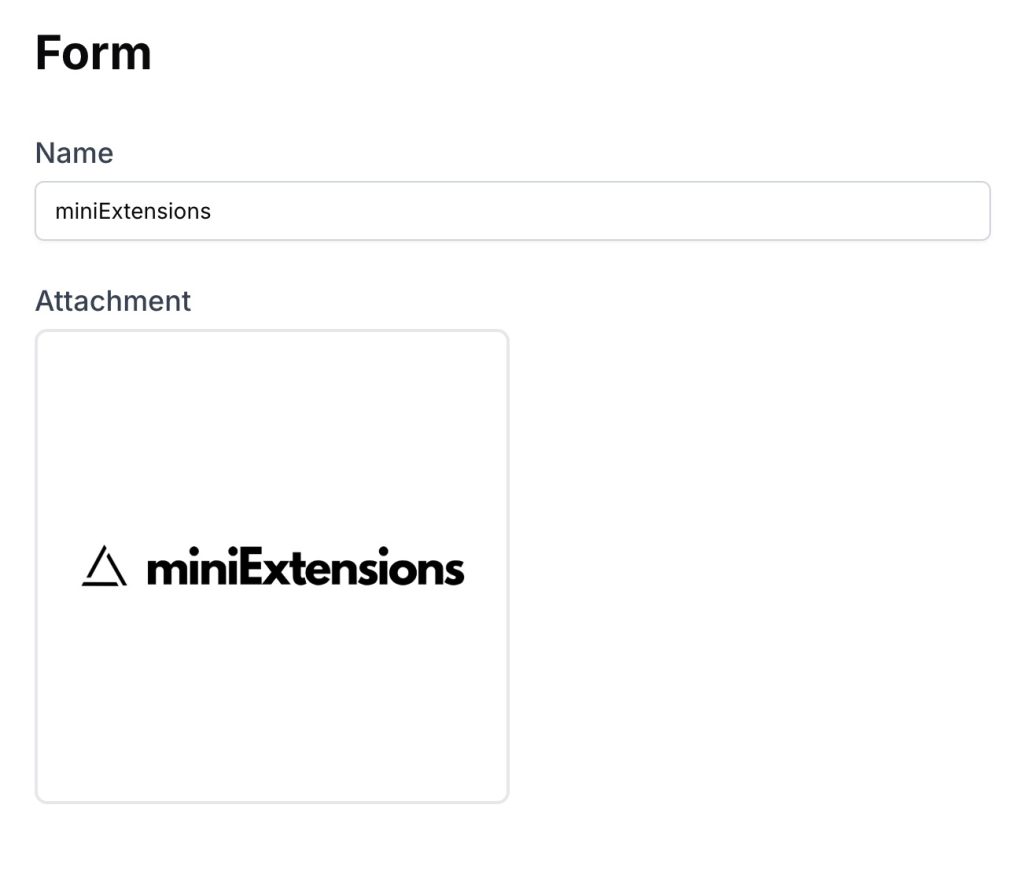
The miniExtensions Form allows you to display images and other files from Airtable attachments fields to your user. You can decide whether you simply want to display existing files, or also let your users add or remove files from the field.
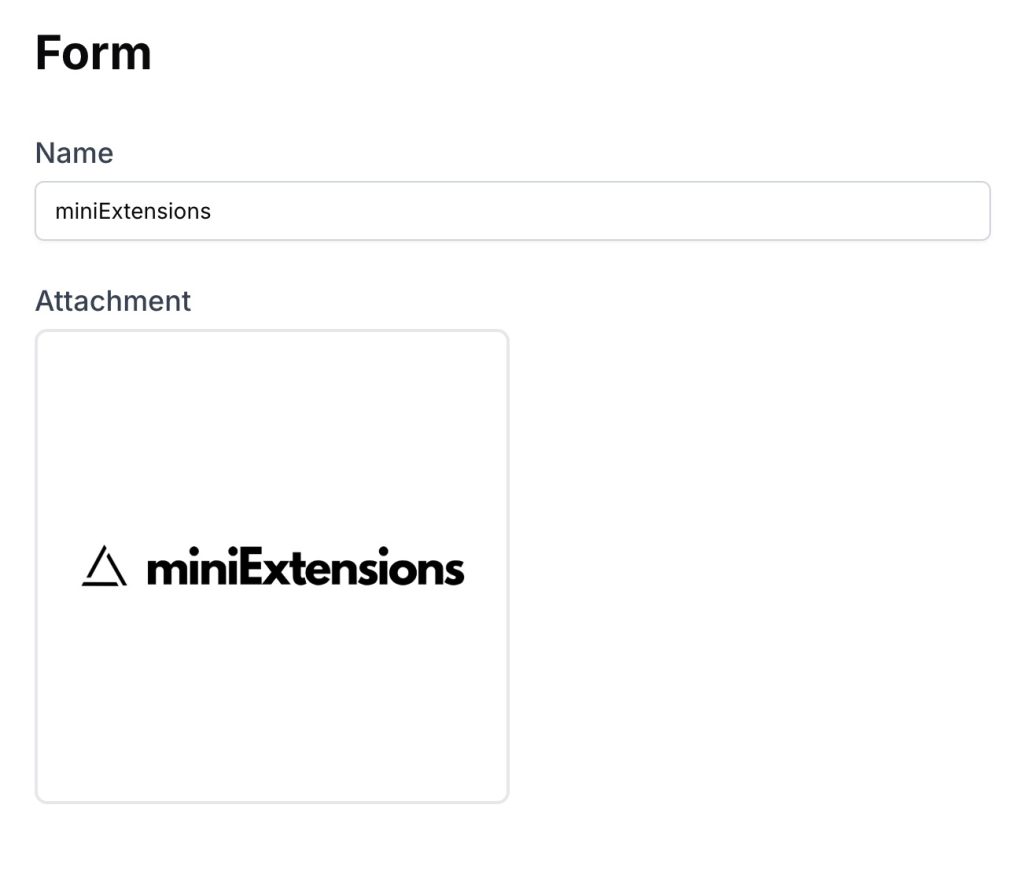
This feature can be useful in a lot of scenarios. You can use it to:
Released
Last Updated
Supported features
Third Party Integration

Control which Airtable users are available for selection in User fields.
Enhance user engagement and interaction with the power of ChatGPT
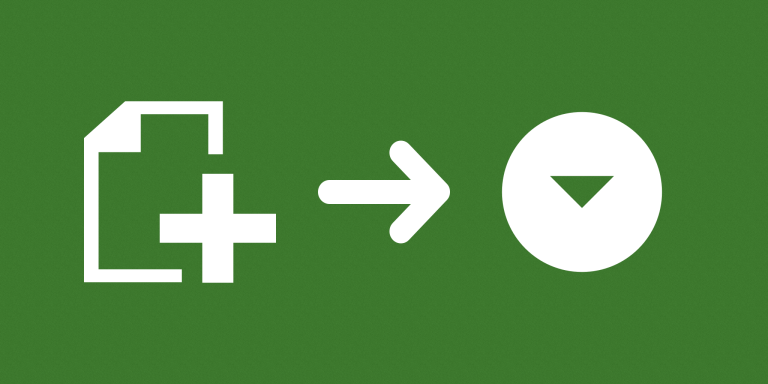
Allow your form users to add new single/multi select options
Set a new value for a single Airtable record by clicking a link
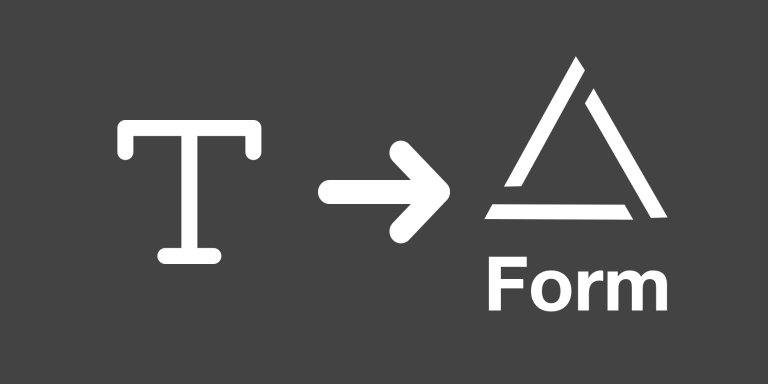
Prefill them even if they’re not included in the form

Display images and other files from Airtable on your form with ease!

Ensure that users only enter valid URLs in an Airtable field.
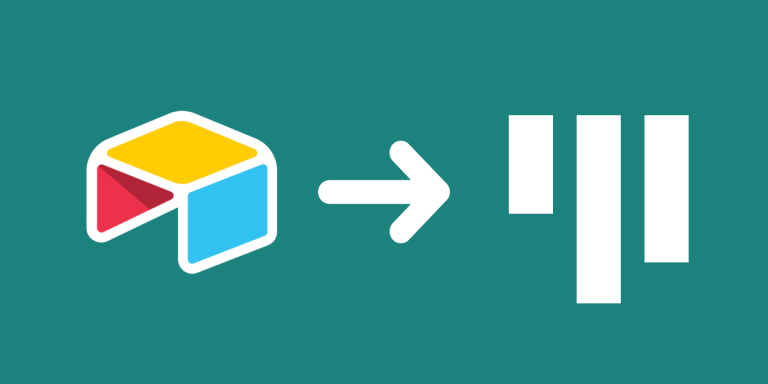
Organize tasks into columns based on status or category, facilitating workflow management and project tracking.
There is no limit on how many bases you can install miniExtensions on. Learn more
Unlimited. To learn more about how our limits work, see this article.
We have instructional videos for how to use each one of our extensions on the product page. They guide you step-by-step of how to set them up.
Yes! A discount is available for annual plans.
Submit your request here and we will get back to you as soon as we can.