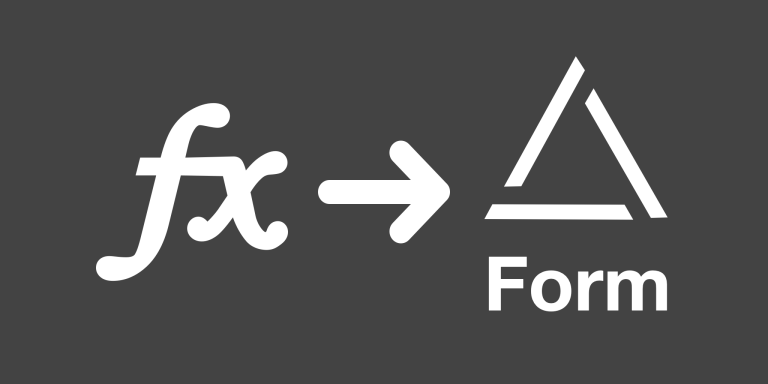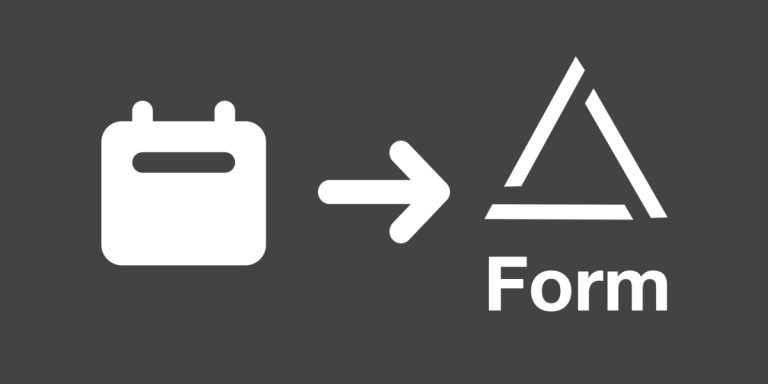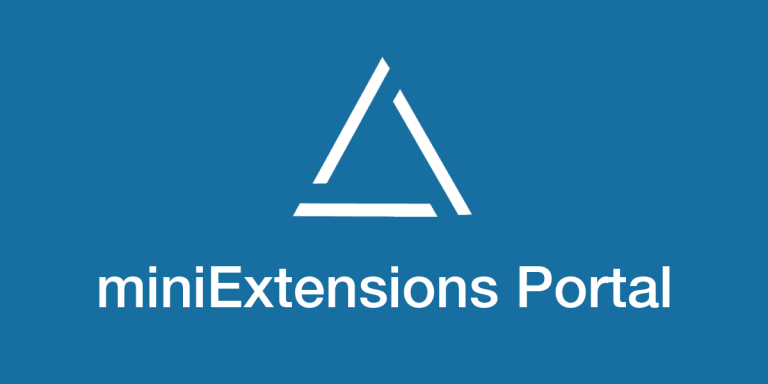We understand the challenges that come with lengthy forms, and that’s why we’ve have the “Save and Continue” feature. Say goodbye to the frustration of losing progress or rushing through extensive forms in one go. With this must-have feature, you’re in control of your time and information. This feature also allows users to save their progress automatically in Airtable so they can pause and resume without worrying about data loss. You can also require user confirmation before the final form submission.
Save and Continue Demo
Moreover, this allows you to handle computed fields within your miniExtensions Form. For example, show a calculated price total or generate a URL. Let your employees/customers see their input results immediately.
Computed Fields Demo
Here is a form that has a formula field to show the order’s total.
If you click on the sample view below, you’ll see the table that’s used for the demo above.