The miniExtensions Form allows you to customize how attachments are displayed. For example, you can determine how many attachments are displayed per row, or how it fits within its bounds.
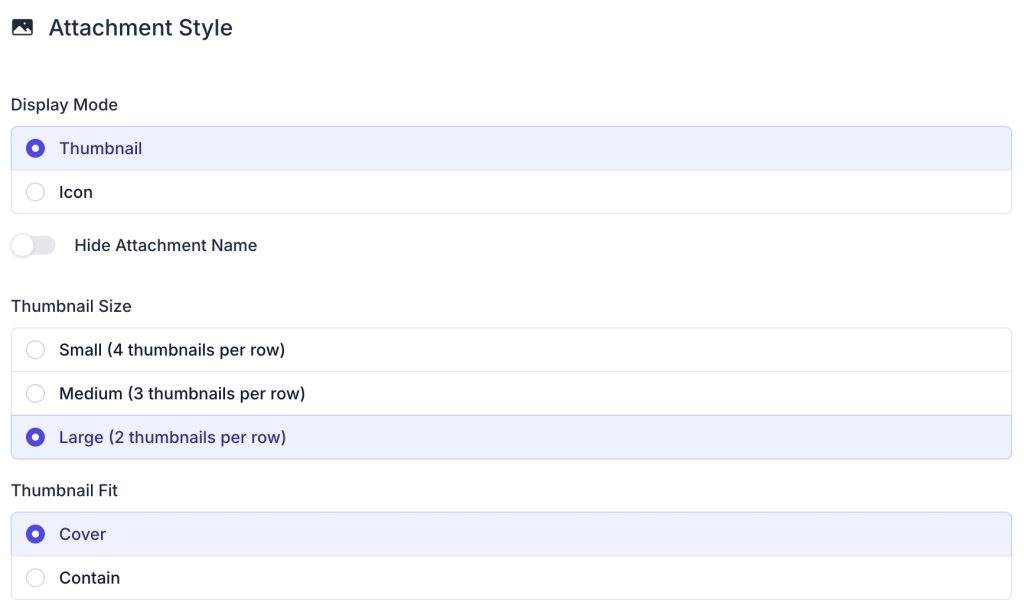
The miniExtensions Form allows you to customize how attachments are displayed. For example, you can determine how many attachments are displayed per row, or how it fits within its bounds.
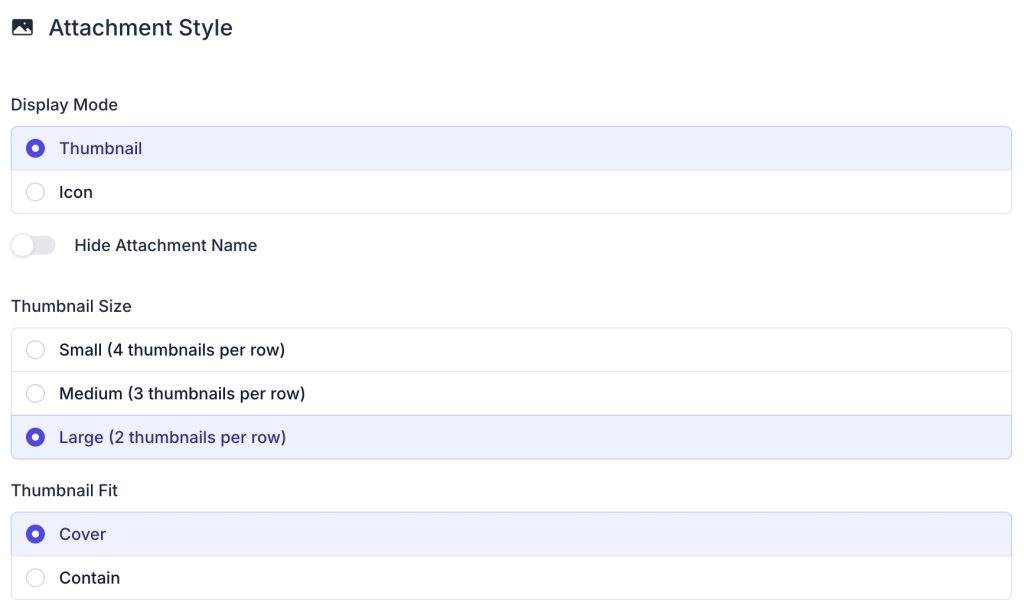
Released
Last Updated
Supported features
Third Party Integration
Extract the latitude/longitude coordinates from image attachments and add them to Airtable
Custom AI agents tailored to fit your specific business needs
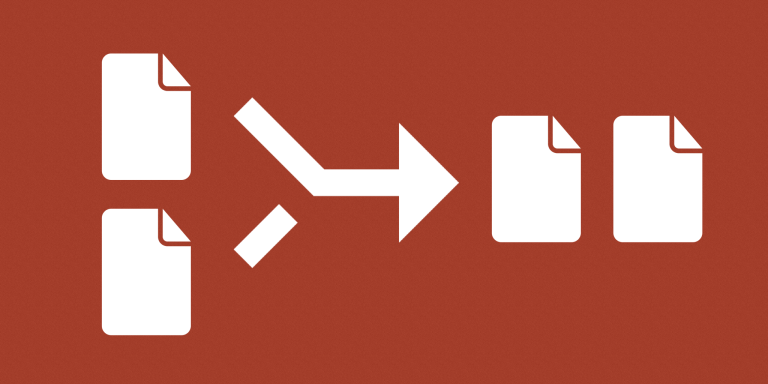
Select which fields to grab files from and which field they need to be sent to.

Create or update records with a single click.

Choose a field other than the primary field as the title for linked records.

Ensure data completeness with required fields

Keep track of extension views with Google Analytics!
There is no limit on how many bases you can install miniExtensions on. Learn more
Unlimited. To learn more about how our limits work, see this article.
We have instructional videos for how to use each one of our extensions on the product page. They guide you step-by-step of how to set them up.
Yes! A discount is available for annual plans.
Submit your request here and we will get back to you as soon as we can.