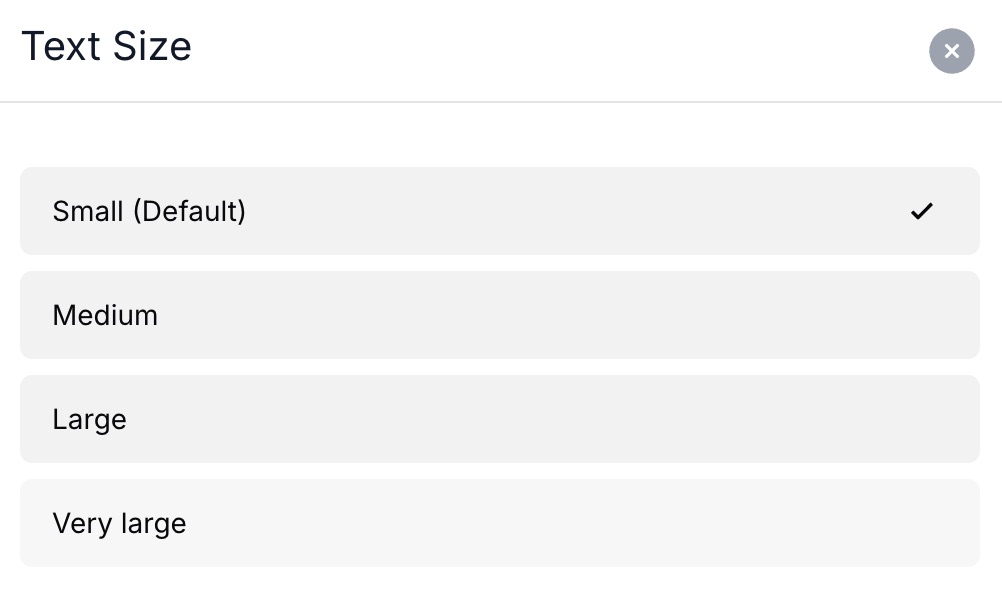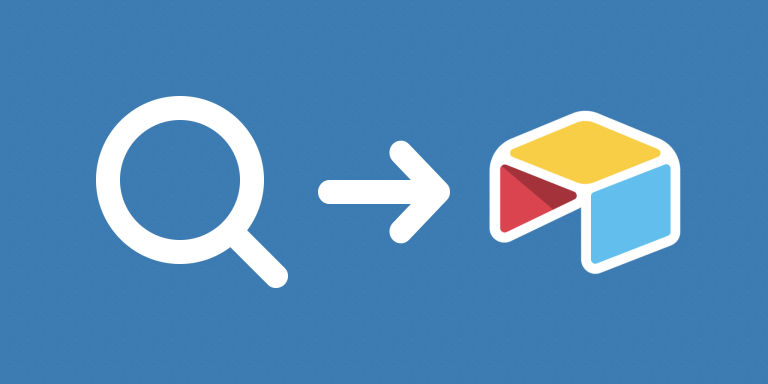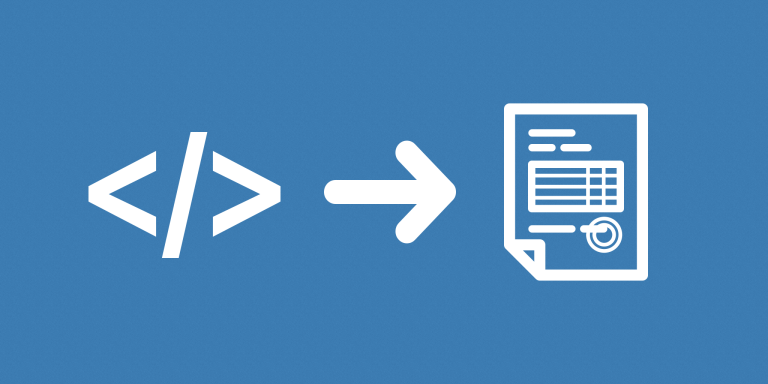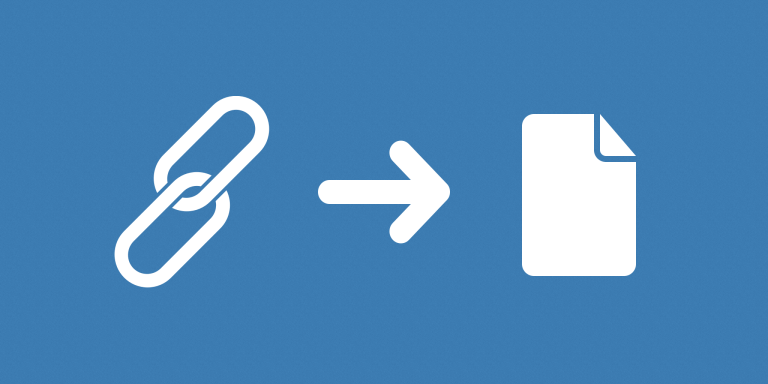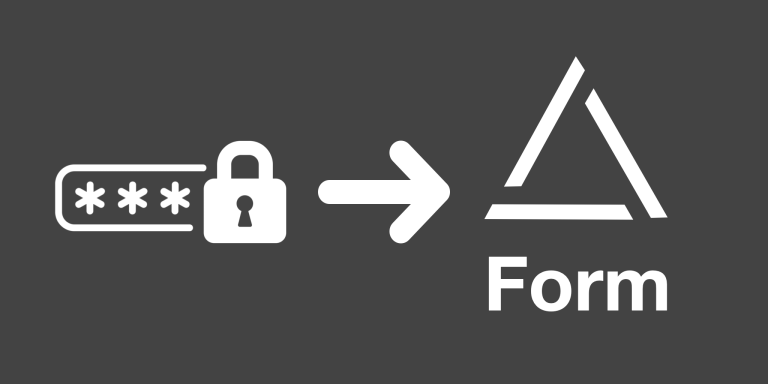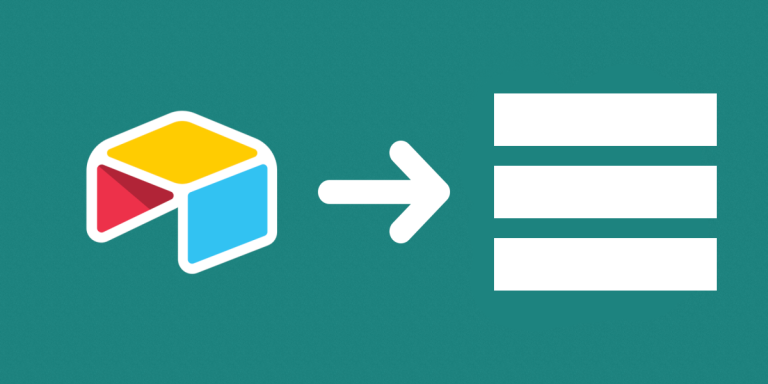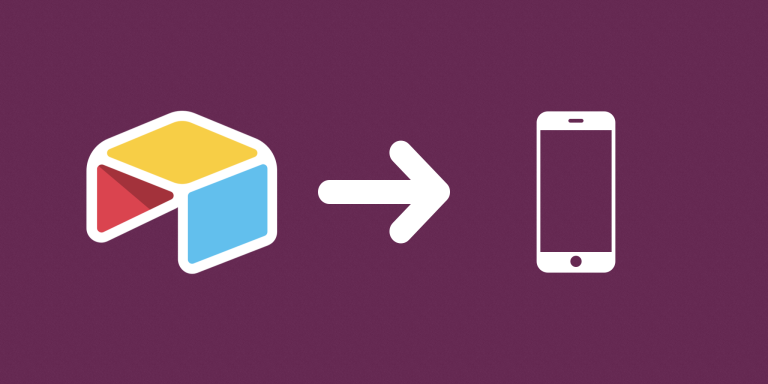The miniExtensions Form fully supports formula fields when viewing/editing Airtable records, or creating records using the Save & Continue feature. It allows you to customize the font size for text in the formula field, as well as render the formula as HTML code, or as attachments.