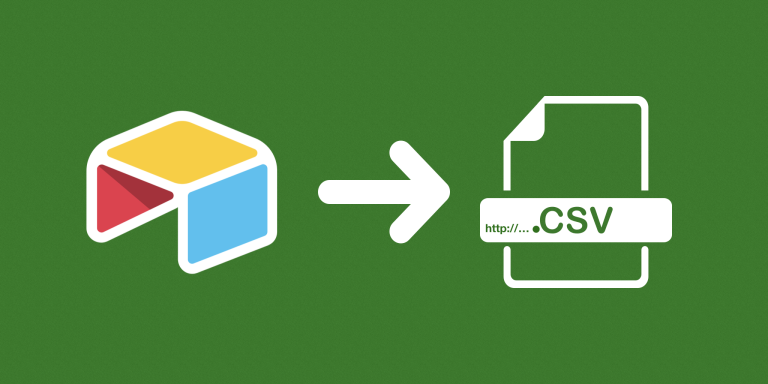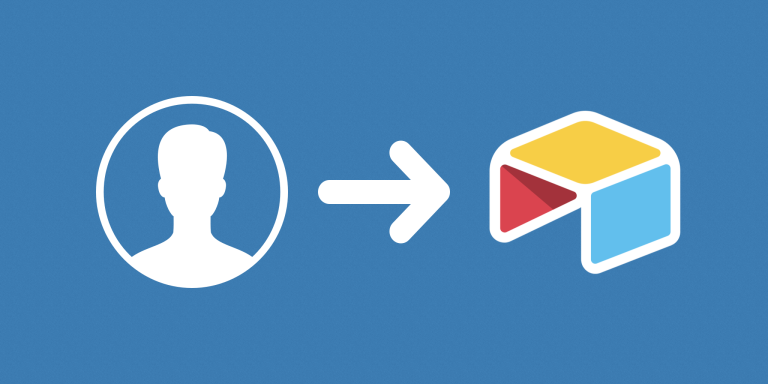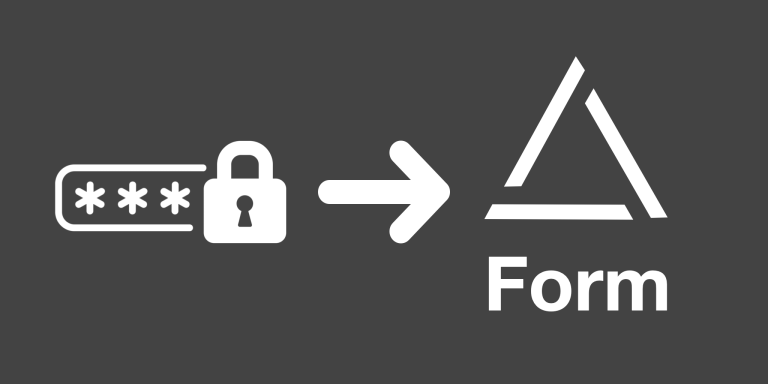Need to pull in data from Airtable to automate some reports? With this automation, you can automate exporting CSVs for Airtable. This automation provides you with a static URL for each CSV. Every time the URL is accessed, it will reflect the latest CSV with the latest Airtable data.
Example
This CSV was exported with the automation for this Airtable View. To download the CSV, right-click on it, and then click “Download Linked File”.
Features
- Unchanging URL for CSV files even when exported again.
- Can be accessed in automation workflows like Zapier or Make to automate sending the file, e.g. via email or to cloud storage.
- Supports exporting Markdown to retain formatting for the rich text field.
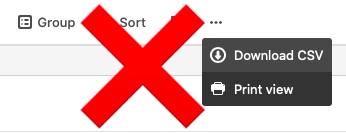
FAQ
Will exported files include attachments?
Attachment fields will only contain direct links to the files. This is not a limitation of our product. That’s just the nature of the CSV file format. It’s designed to store text data in a spreadsheet. It’s not possible to store image files in them.