One of the features of miniExtensions Form is the ability to adjust the width of your Airtable form, giving you control over its appearance to better match your design needs and improve user experience.
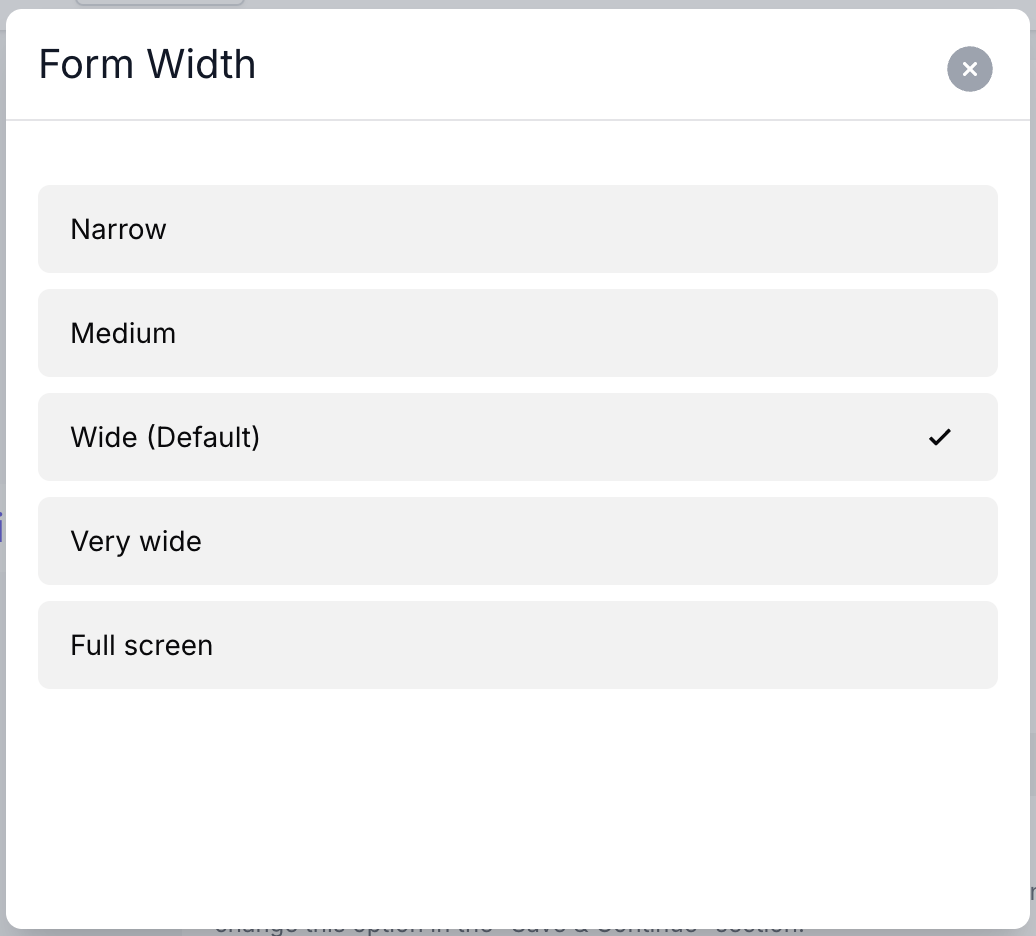
One of the features of miniExtensions Form is the ability to adjust the width of your Airtable form, giving you control over its appearance to better match your design needs and improve user experience.
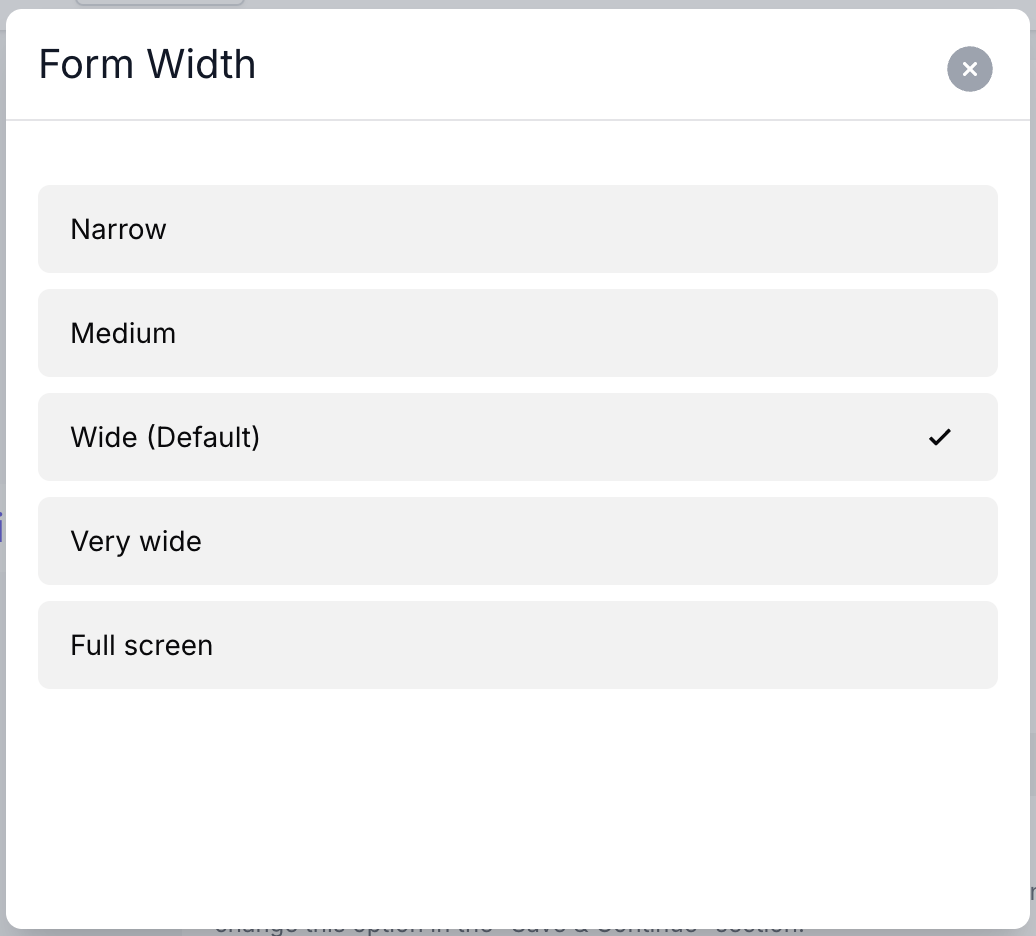
This feature can be useful in a lot of scenarios. You can use it for:
Released
Last Updated
Supported features
Third Party Integration
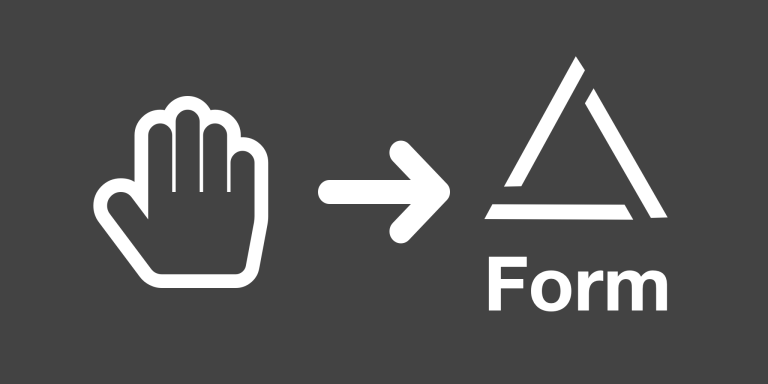
Enforce unique field values in miniExtensions form

Display personalized static or dynamic success messages.
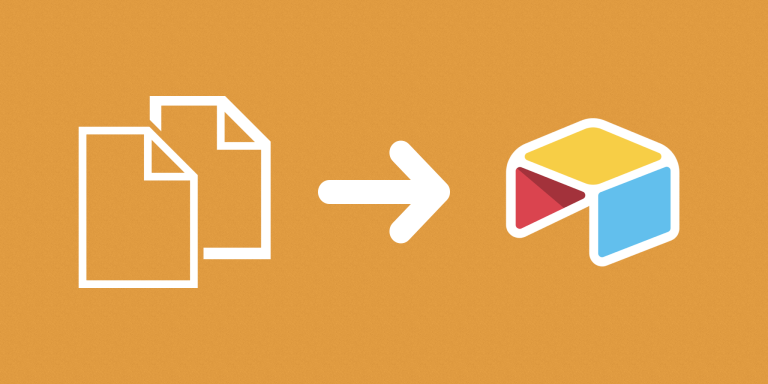
Copy records to another table with a single click
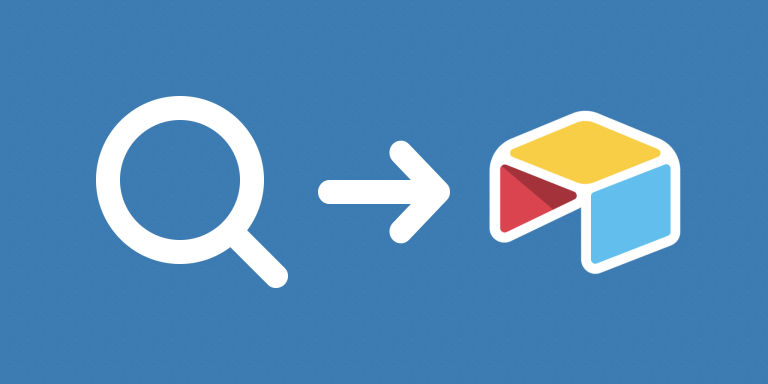
Let anyone lookup records without giving them access to Airtable
Turn your Airtable rich text into HTML code with this automation
Custom AI agents tailored to fit your specific business needs

Create a formula using UI components rather than typing text

Only allow users to upload files below a certain size.
There is no limit on how many bases you can install miniExtensions on. Learn more
Unlimited. To learn more about how our limits work, see this article.
We have instructional videos for how to use each one of our extensions on the product page. They guide you step-by-step of how to set them up.
Yes! A discount is available for annual plans.
Submit your request here and we will get back to you as soon as we can.