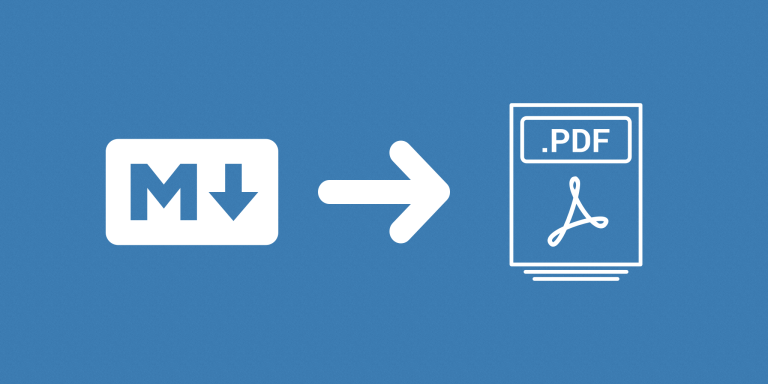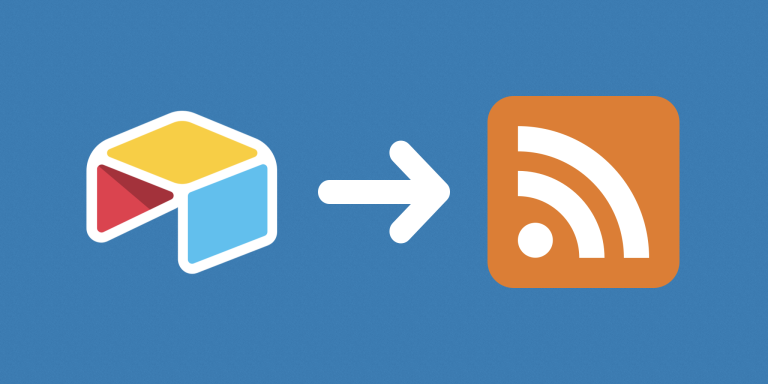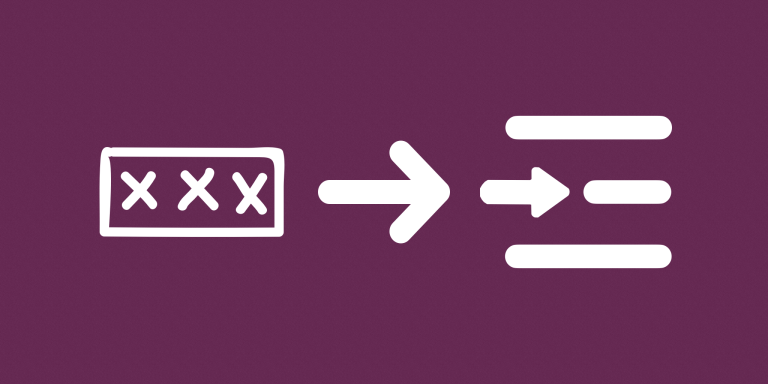This automation allows you to dynamically update and customize the file name of attachments in your Airtable records using a field in Airtable, providing more organization and clarity to your files. Easily manage file names based on record data, improving the efficiency and structure of your database.
Rename Attachments with Airtable Field
Empowering your business with data insights
Scalable & Flexible Solutions
User-Centered Design
Reliable Support & Optimization
Released
- August 2, 2023
Last Updated
- 2 years ago
Supported features
- ✅ scheduling
- ✅ webhook
Third Party Integration
- None
- Freemium. Pricing can be found here

Custom Label for ‘Find Records’ Button in Form for Airtable
Set a custom label for the ‘find records’ button to better align with your use case.

Change the language used in the Form for Airtable
The miniExtensions Form supports many different languages. With this feature,
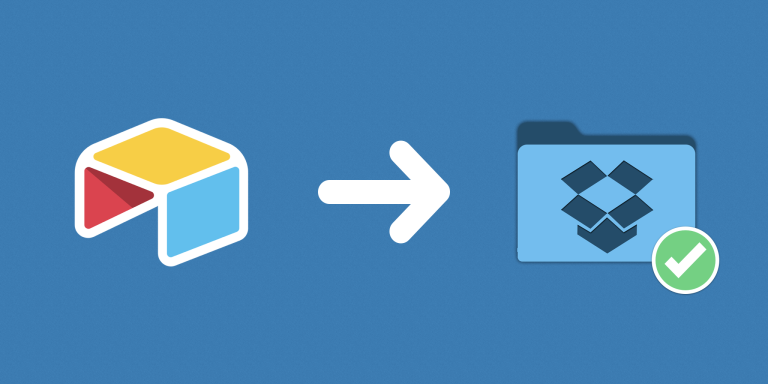
Create Dropbox Folders For Airtable Records
A better way to manage your Dropbox attachments in Airtable. Generate folders in bulk and add their links to Airtable
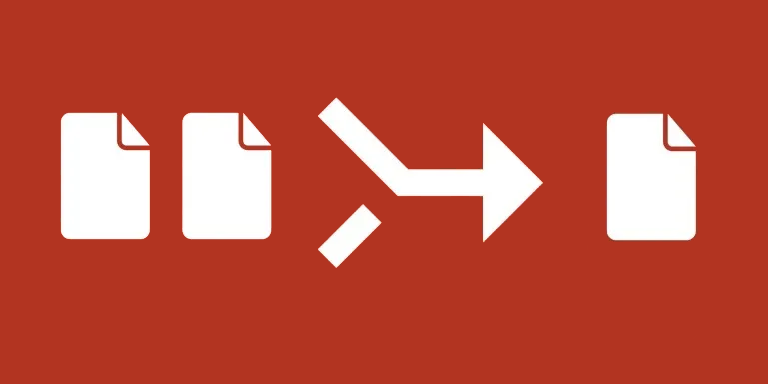
Gather unique Attachments from Airtable Fields
Focus on what matters by copying only unique attachments.
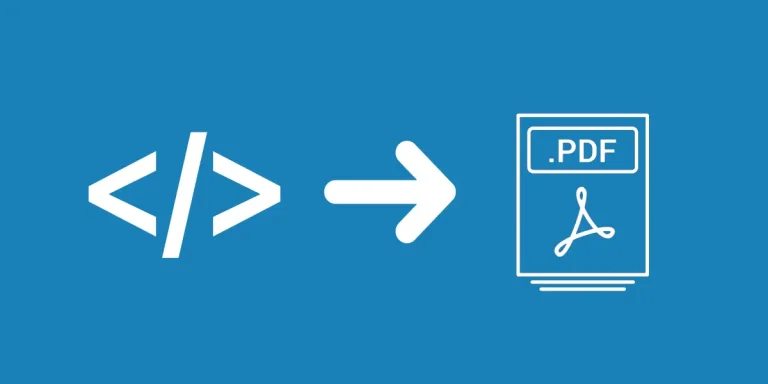
Convert HTML to PDF on Airtable
Generate PDFs from Airtable data in bulk using HTML formatting.
FAQ
Most frequent questions and answers
There is no limit on how many bases you can install miniExtensions on. Learn more
Unlimited. To learn more about how our limits work, see this article.
We have instructional videos for how to use each one of our extensions on the product page. They guide you step-by-step of how to set them up.
Yes! A discount is available for annual plans.
Submit your request here and we will get back to you as soon as we can.