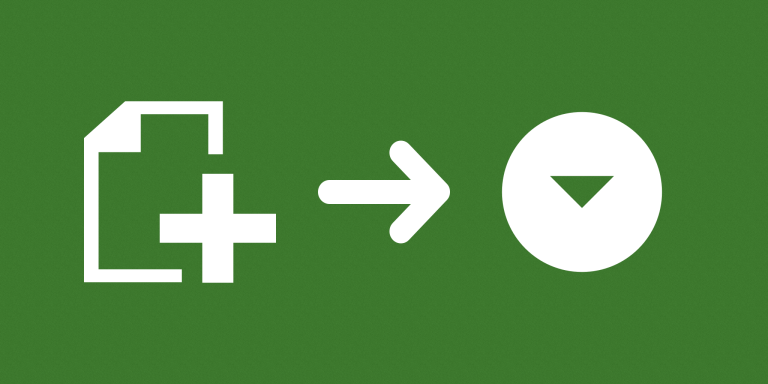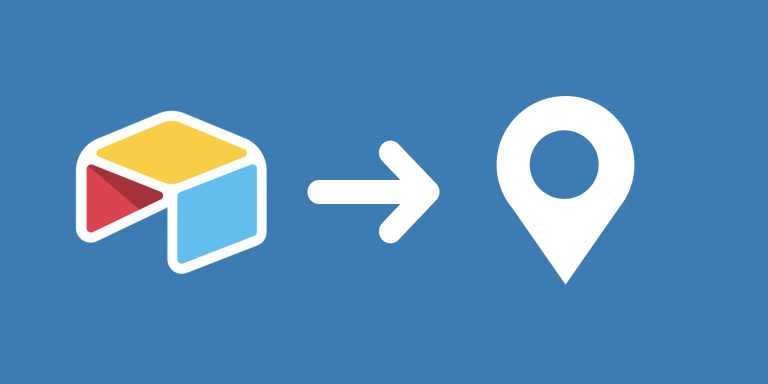By default, single or multiple select fields in Airtable Forms allow users to select from a list of existing options, but they don’t allow them to add new ones. This feature solves that problem.
Add New Single/Multi Select Options in a Form for Airtable
Empowering your business with data insights
Scalable & Flexible Solutions
User-Centered Design
Reliable Support & Optimization
Released
- May 22, 2020
Last Updated
- 5 years ago
Supported features
- ✅ scheduling
- ✅ webhook
Third Party Integration
- None
- Freemium. Pricing can be found here
Extract Text From PDF Attachments on Airtable
Search through documents by using filters. No need to download attachments

Create Airtable Records by Scanning Barcodes or QR Codes
Every time you scan, a new record is created

Customize the Layout of Linked Records in Form for Airtable
Display linked records in different ways depending on your use case!
Automatically Import CSVs into Airtable
Auto import new records from a CSV file URL. This automation supports scheduling to run regularly.
Upload Airtable Attachments to Dropbox
Automatically upload your Airtable Attachments to Dropbox!
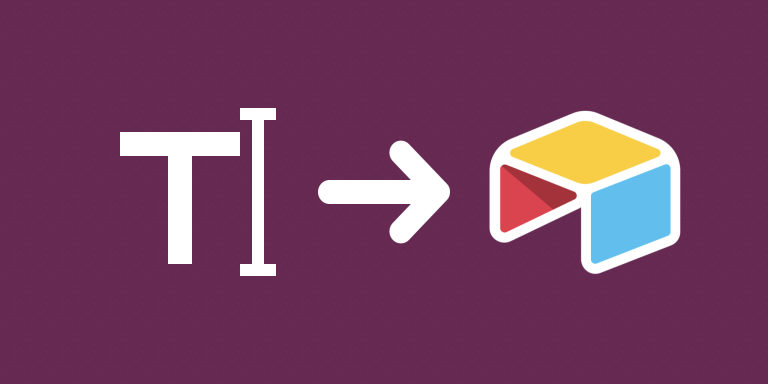
Create Airtable Records with Embedded Text Box
Let your site visitors fill the simplest mini-form
FAQ
Most frequent questions and answers
There is no limit on how many bases you can install miniExtensions on. Learn more
Unlimited. To learn more about how our limits work, see this article.
We have instructional videos for how to use each one of our extensions on the product page. They guide you step-by-step of how to set them up.
Yes! A discount is available for annual plans.
Submit your request here and we will get back to you as soon as we can.