The miniExtensions Form allows you to customize how attachments are displayed. For example, you can determine how many attachments are displayed per row, or how it fits within its bounds.
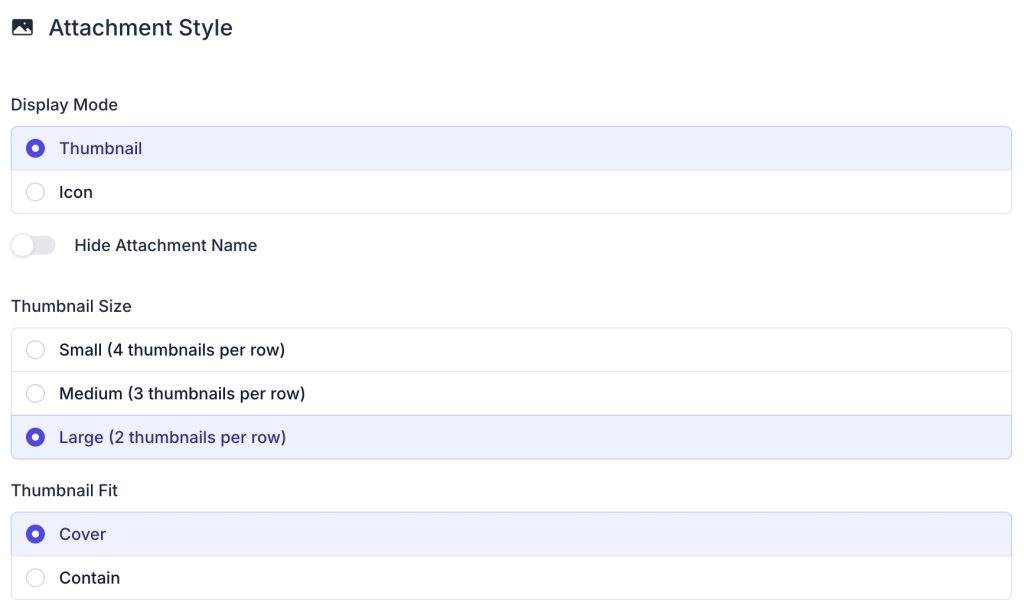
The miniExtensions Form allows you to customize how attachments are displayed. For example, you can determine how many attachments are displayed per row, or how it fits within its bounds.
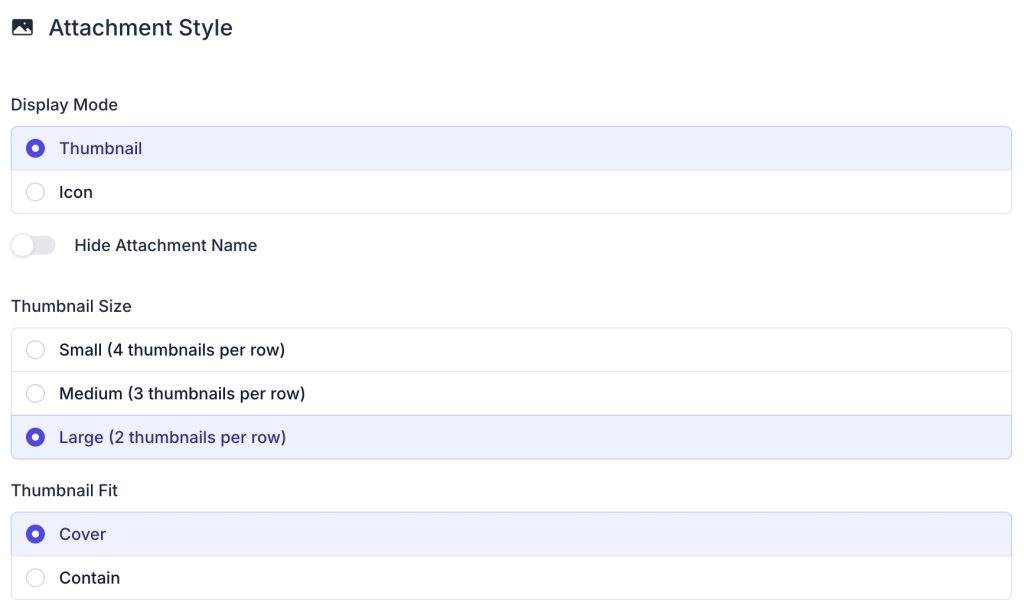
Released
Last Updated
Supported features
Third Party Integration

Configure redirection after the form for Airtable submission
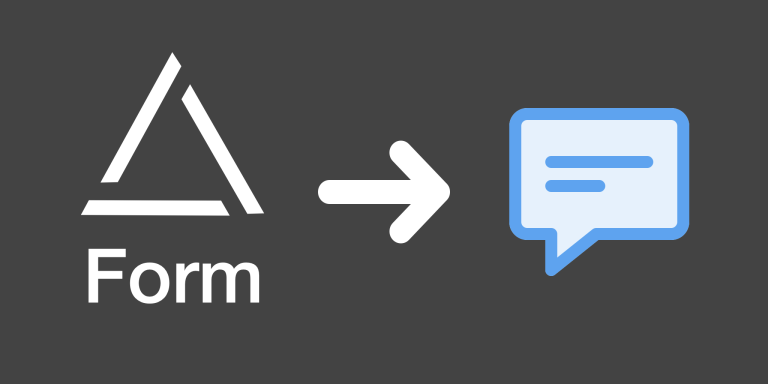
Filter and export comments by storing them in a long text field

Our SaaS platform is designed to simplify complex workflows, boost productivity, and help your business scale faster than ever. With intuitive features, seamless integrations
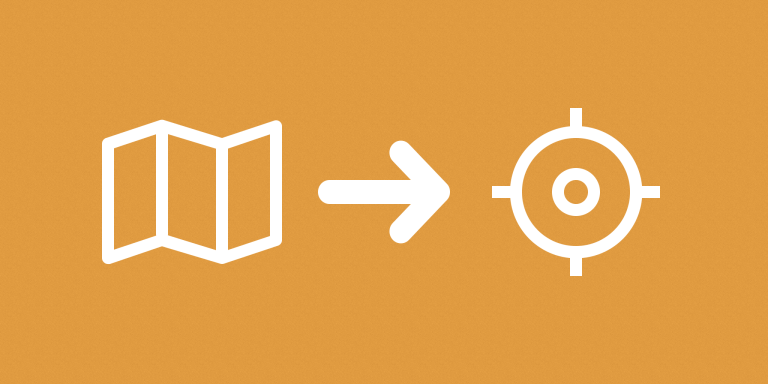
Turn them into latitudes and longitudes and show them on a map

Prevent your users from seeing attachments that have already been added to a record, while still allowing them to add new ones!
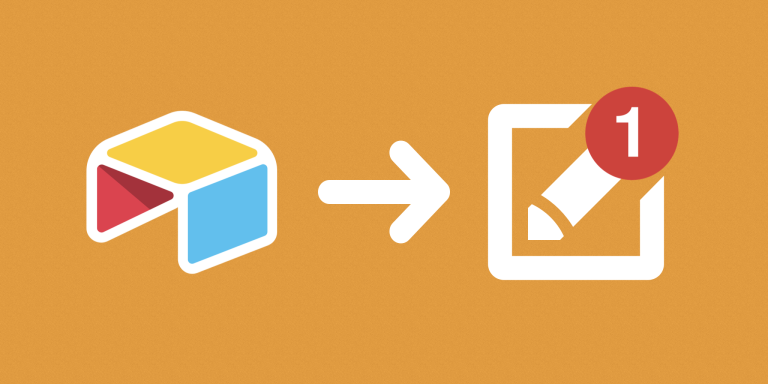
Allow anyone to edit Airtable records by generating a unique URL for each record in your table
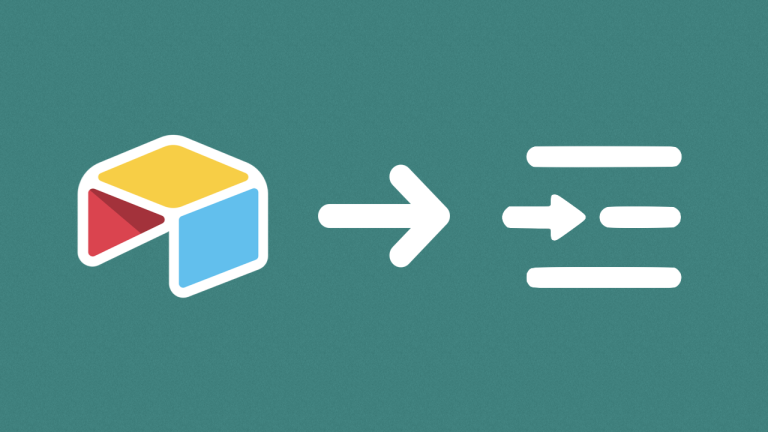
Link Airtable Records easily to all records inside of a view
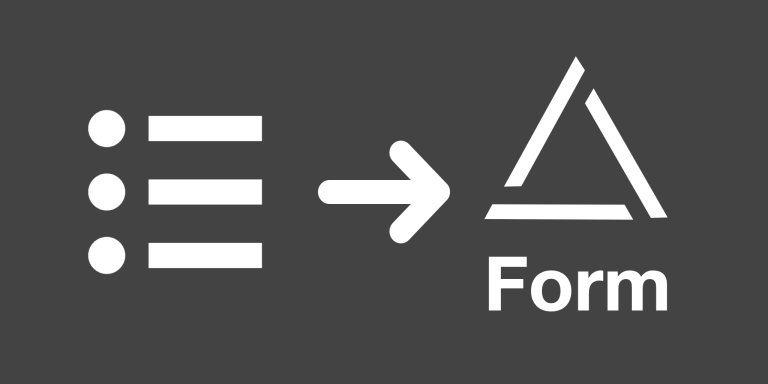
Add new linked records with all their details while you’re filling the form
There is no limit on how many bases you can install miniExtensions on. Learn more
Unlimited. To learn more about how our limits work, see this article.
We have instructional videos for how to use each one of our extensions on the product page. They guide you step-by-step of how to set them up.
Yes! A discount is available for annual plans.
Submit your request here and we will get back to you as soon as we can.