One of the features of the miniExtensions Form is the ability to automatically close the form once a submission is successfully completed. This helps prevent duplicate submissions and ensures a smooth user experience.
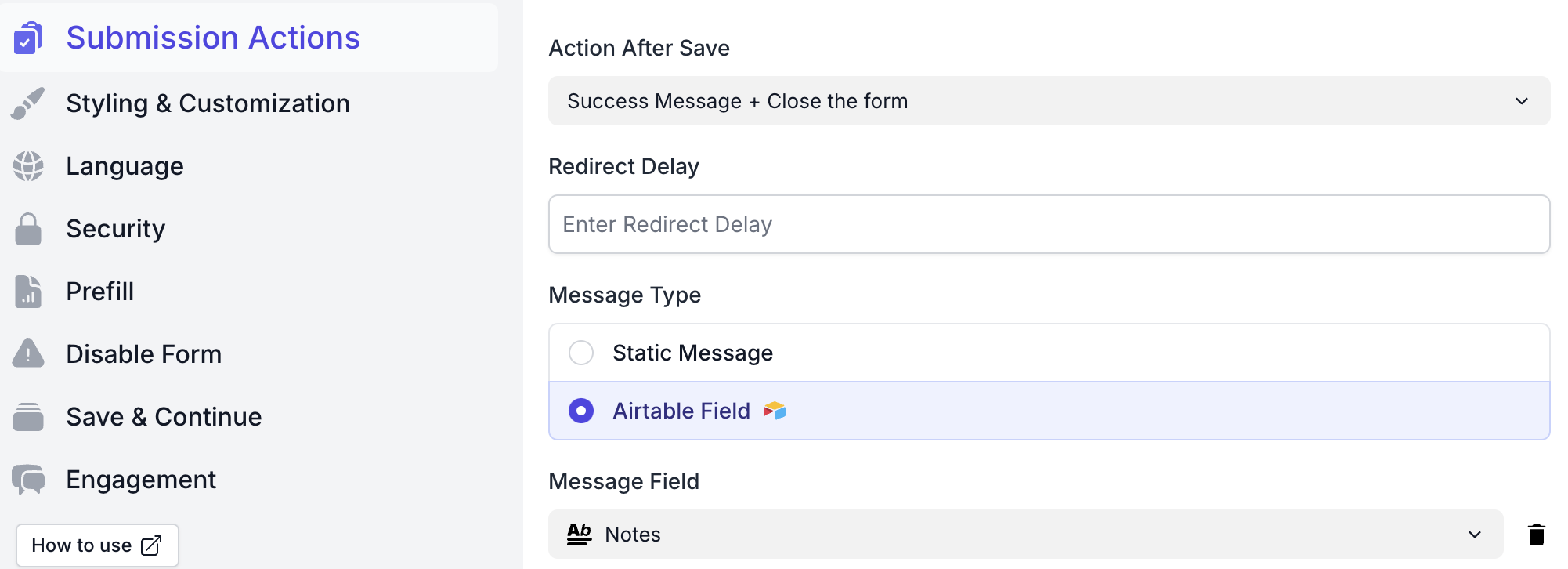
One of the features of the miniExtensions Form is the ability to automatically close the form once a submission is successfully completed. This helps prevent duplicate submissions and ensures a smooth user experience.
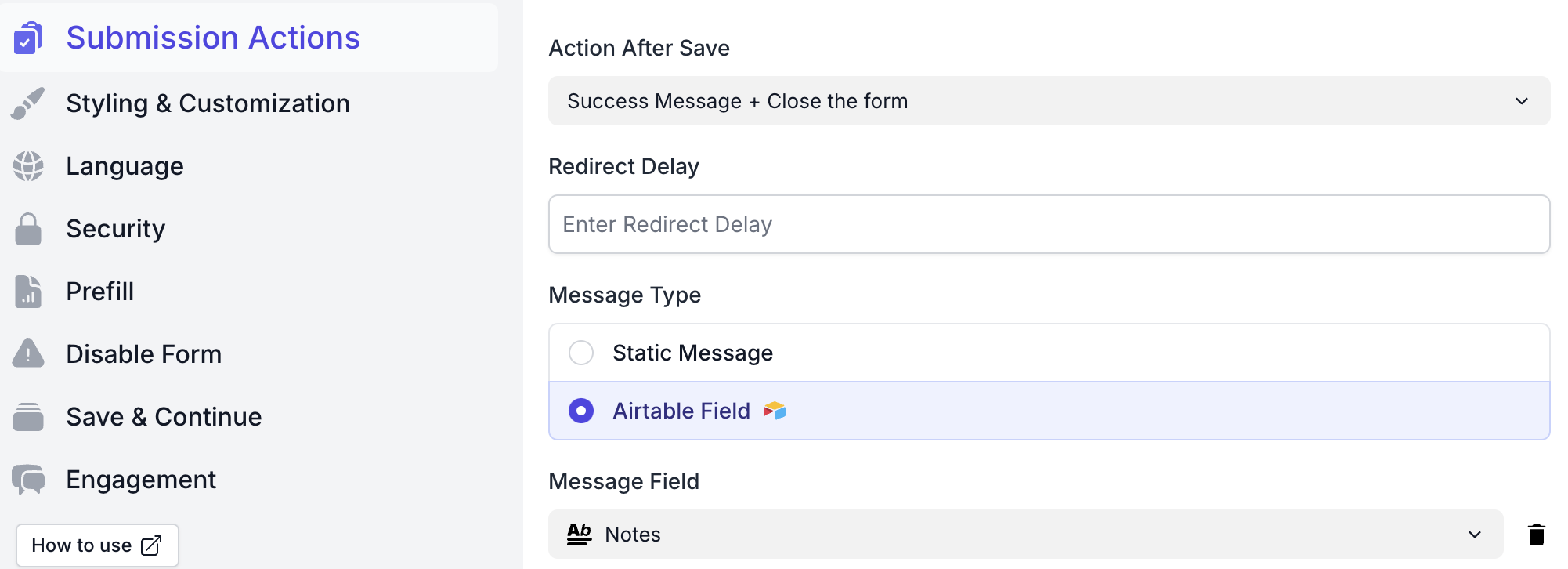
This feature can be useful in a lot of scenarios. You can use it for:
Released
Last Updated
Supported features
Third Party Integration
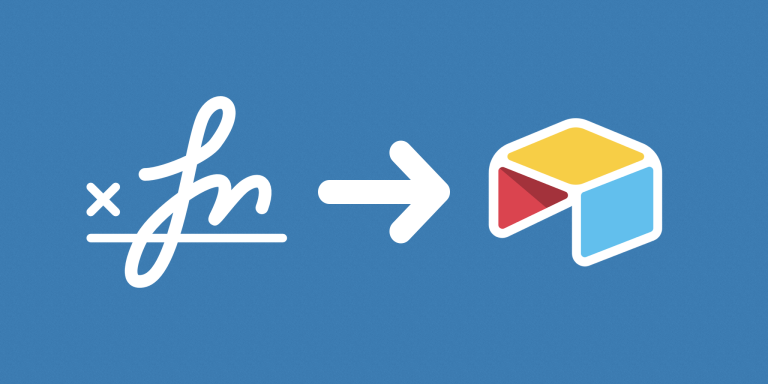
Allow your customers to add their signature to Airtable form
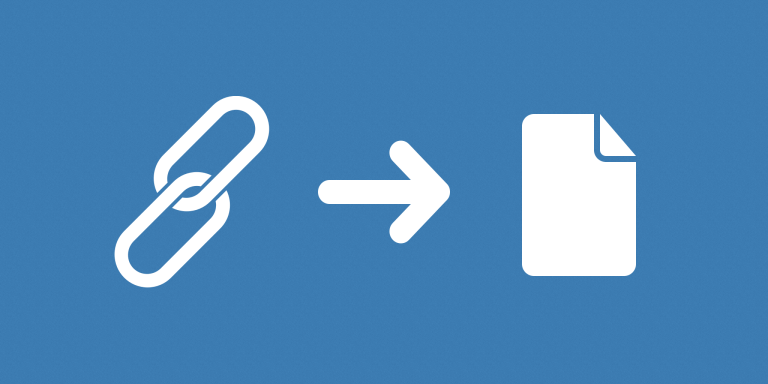
Turn existing links into attachments
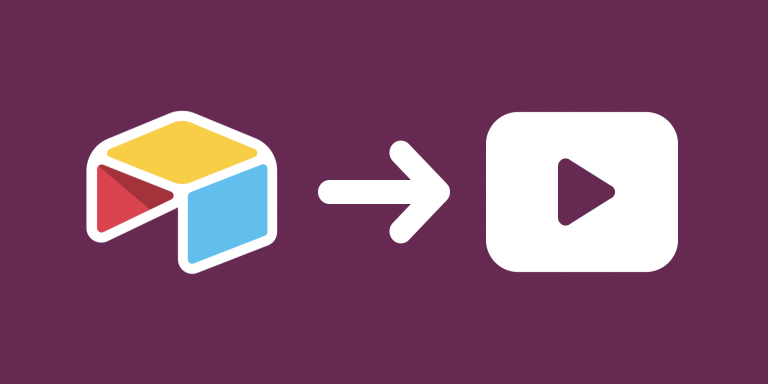
Don’t guess which one is the right file. Play it instantly with 1-click

Show linked record search results only for exact matches, enhancing privacy.

Show linked records in an order that makes sense for your use case and users.

Configure redirection after the form for Airtable submission

Add a custom dynamic or static footer to your form

Populate your records with product details such as name and description based on a barcode.

Allow your users to create new Airtable records without access to your base.
There is no limit on how many bases you can install miniExtensions on. Learn more
Unlimited. To learn more about how our limits work, see this article.
We have instructional videos for how to use each one of our extensions on the product page. They guide you step-by-step of how to set them up.
Yes! A discount is available for annual plans.
Submit your request here and we will get back to you as soon as we can.