Linked record fields on the miniExtensions Form can be displayed as either a simple list, gallery or grid. This gives you a lot of flexibility to display records in a way that suits your use case!
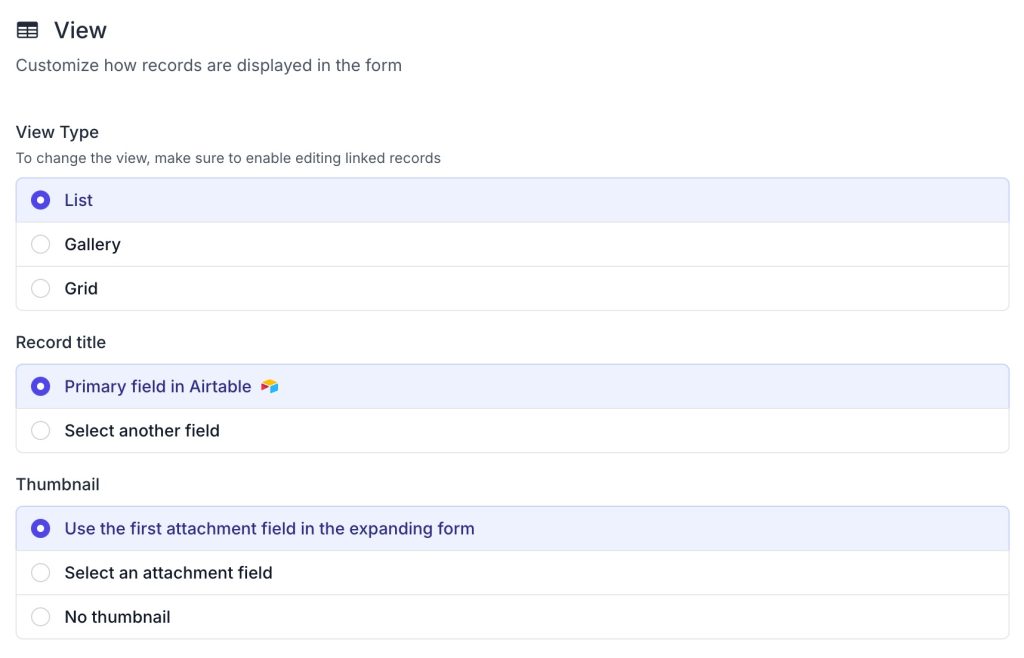
Linked record fields on the miniExtensions Form can be displayed as either a simple list, gallery or grid. This gives you a lot of flexibility to display records in a way that suits your use case!
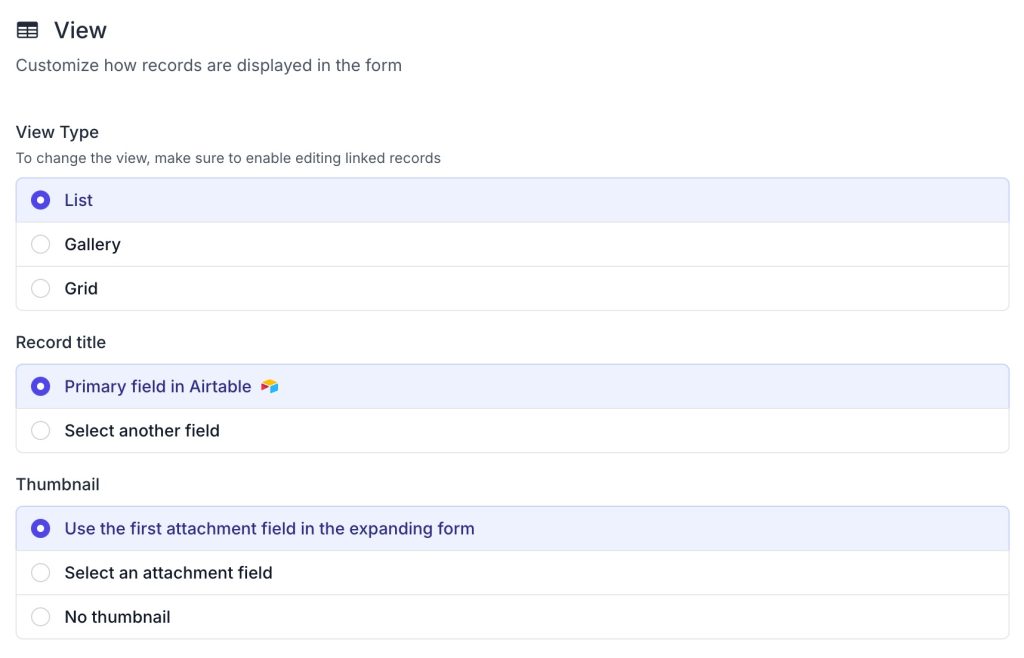
This feature can be useful in a lot of scenarios. You can use it to:
Released
Last Updated
Supported features
Third Party Integration

Disable the form based on the selected conditions

Adjust the font size used for formula fields on your miniExtensions form.
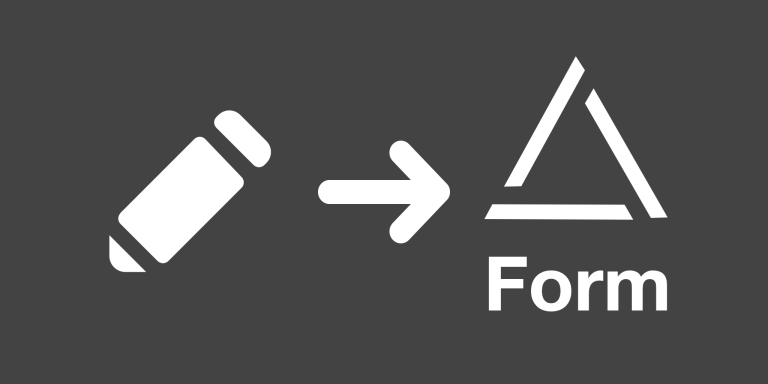
Add notes and sketches directly on image attachments

Send an email notification after the form is submitted
Export PDFs in bulk for custom invoices, reports, etc automatically with 1-click.

Close the form after a submission
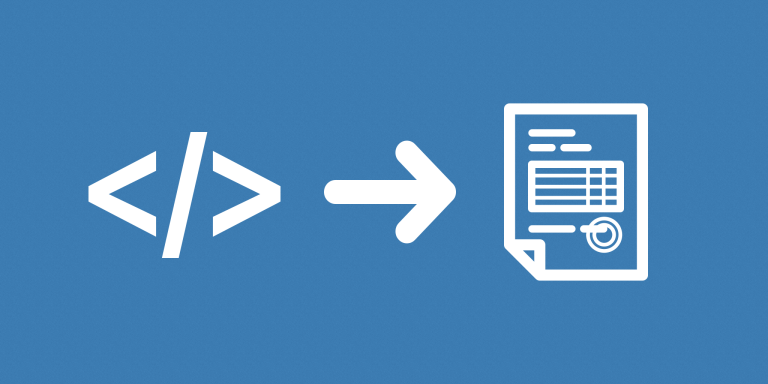
Allow customers to view/print invoices or let employees to generate proposals from Airtable
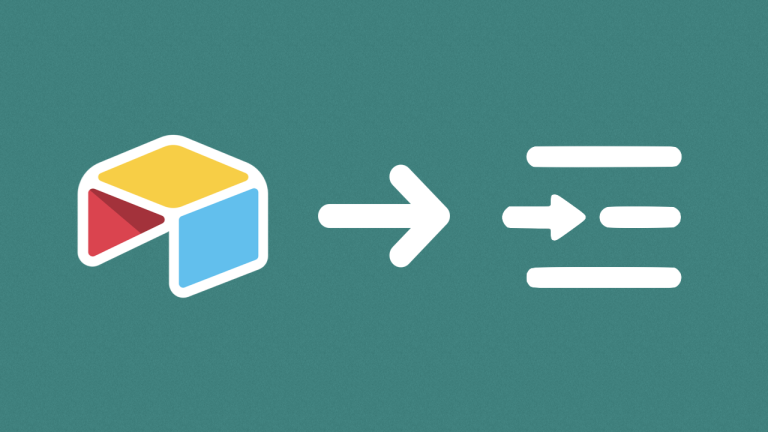
Link Airtable Records easily to all records inside of a view
There is no limit on how many bases you can install miniExtensions on. Learn more
Unlimited. To learn more about how our limits work, see this article.
We have instructional videos for how to use each one of our extensions on the product page. They guide you step-by-step of how to set them up.
Yes! A discount is available for annual plans.
Submit your request here and we will get back to you as soon as we can.