One of the features of the miniExtensions Form is the ability to transform your Airtable forms into a multi-page layout, making it easier to organize large forms into sections and improve the user experience by reducing overwhelm.
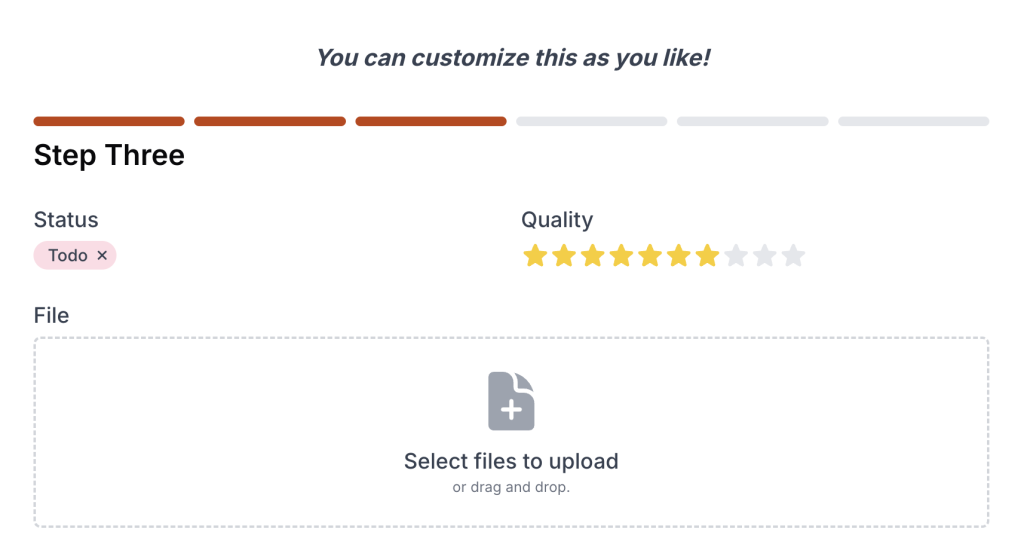
One of the features of the miniExtensions Form is the ability to transform your Airtable forms into a multi-page layout, making it easier to organize large forms into sections and improve the user experience by reducing overwhelm.
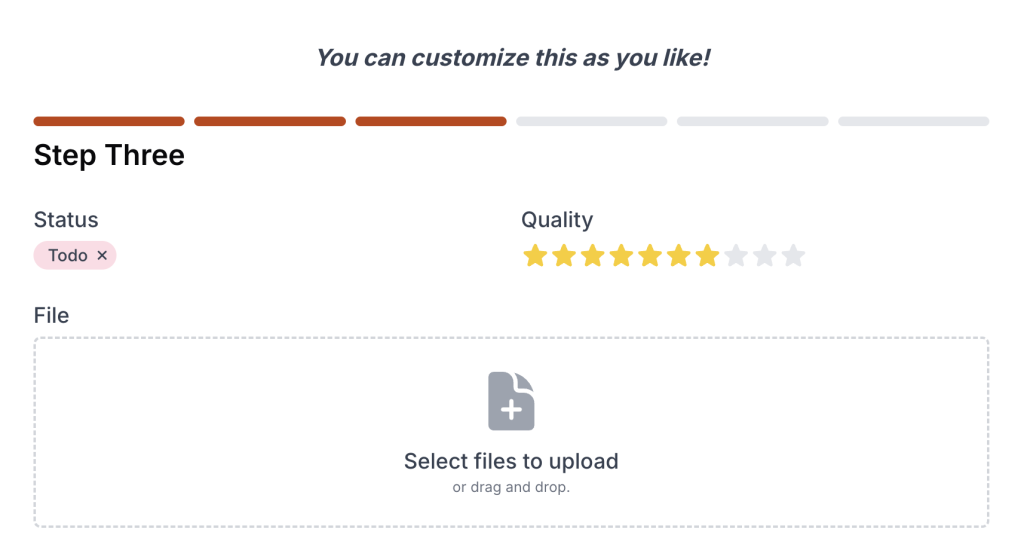
This feature can be useful in a lot of scenarios. You can use it for:
Released
Last Updated
Supported features
Third Party Integration
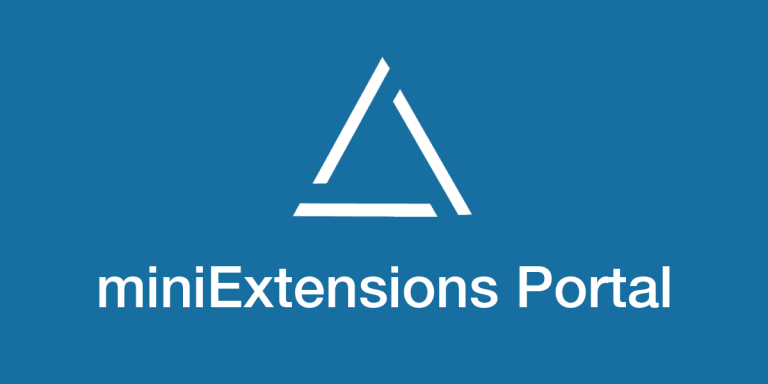
Share records with external users. Limit them to only seeing their records and allow them to update specific fields
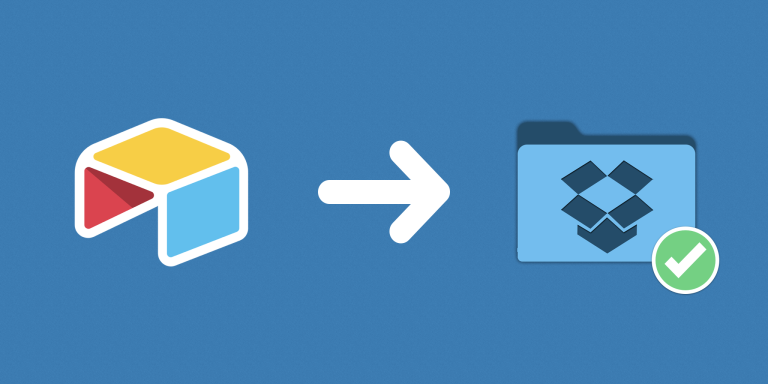
A better way to manage your Dropbox attachments in Airtable. Generate folders in bulk and add their links to Airtable
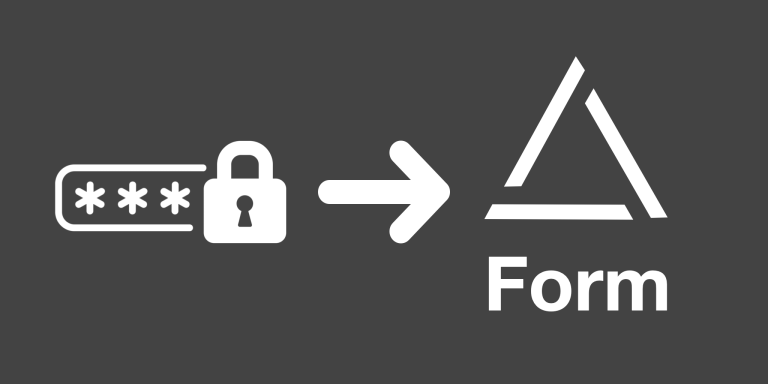
Use login page as a lookup by showing users the list of login values.

Automatically fill today’s date in empty date fields to streamline the process for your users.

Set a character limit for your fields
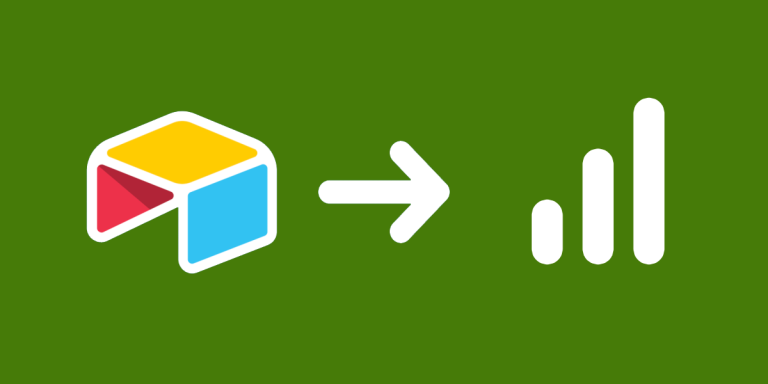
Visualize data through charts, useful for analyzing trends and metrics.
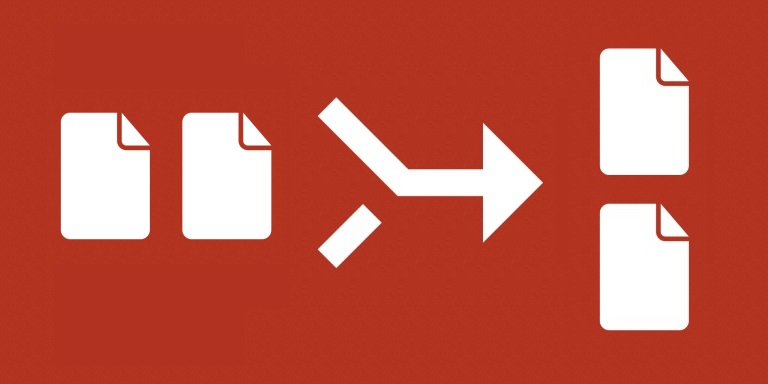
Split and organize attachments into individual Airtable fields

Customize the appearance of checkbox fields on your form and turn them into toggle switches!
There is no limit on how many bases you can install miniExtensions on. Learn more
Unlimited. To learn more about how our limits work, see this article.
We have instructional videos for how to use each one of our extensions on the product page. They guide you step-by-step of how to set them up.
Yes! A discount is available for annual plans.
Submit your request here and we will get back to you as soon as we can.